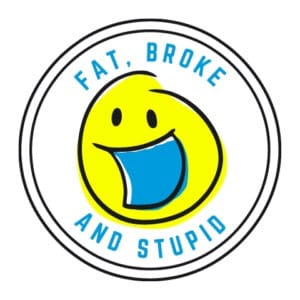I used to have a habit of going through my emails or watching TV in bed before I went to sleep. However, over the years I have changed this habit and I no longer sleep with my laptop in, on, nor next to the bed. Besides my girlfriend appreciating this, I found out some other reasons why this might be a good idea.
Is it bad to sleep next to your laptop? Sleeping next to your laptop is not only bad for your health, but it is also a fire hazard. It prevents you from having quality sleep at night, and it could overheat your beddings and cause a fire.
Taking your laptop to bed could prevent you from being alert and active during the day. It is essential to understand how sleeping next to your laptop affects your health and what you could do to avoid carrying electronic gadgets to bed at night.
Effects of Sleeping Next to Your Laptop
Sleeping next to your laptop affects sleep quality and patterns. Lack of sleep can render you inactive and moody at work during the day.
Watching videos or reading work emails before you go to sleep at night can have a detrimental effect on your energy levels the following day. Lack of energy due to deprived sleep makes you less creative and engaged during the day.
The Circadian Rhythm
It is advisable to stick to the circadian rhythm. Sleeping next to your laptop prevents you from sleeping and cheats your brain so that it is unable to know when to be awake or asleep.
Disruption of the circadian rhythm makes it difficult for an individual to get quality sleep. It also leads to unperceived wakening.
People who do not follow their circadian rhythms:
- Are less alert
- Have less energy
- Have poor collaboration skills
On the other hand, people who follow their circadian rhythm are:
- Creative
- Innovative
- More energetic

Blue Light and Sleep
Laptops emit blue light that can affect sleep quality and pattern. Having any form of light in bed can disrupt your sleep.
At night, the body produces the hormone melatonin that causes the body to relax and an individual to fall asleep. Melatonin levels in the body are at their highest at around 1 am to ensure a good night’s sleep.
Artificial light from a laptop can affect the release of the hormone melatonin and cause the brain to stimulate the release of the hormone far later in the night. This means you will sleep much later at night and get poor quality sleep because daylight cuts off the release of the hormone.
Blue light can cause the brain to defer the stimulation of the release of melatonin. It will cause the brain to stimulate the release of the sleep hormone only after you switch off the computer.
Using your laptop before you go to sleep is not recommended because it confuses the brain. Natural light affects the brain’s perception and its ability to differentiate between day and night times.

Teenage Insomnia
Many teenagers today are so hooked to their electronic devices; they take the gadgets with them to bed. This explains the rising cases of insomnia among teenagers in the U.S.
Suppressing sleep at night could have detrimental effects on the health of teenagers. Exposure to light from self-luminous displays, including laptops, could suppress the release of the sleep hormone melatonin.
Using the laptop at night stimulates the brain, which affects the circadian rhythm. Dimming the brightness of the laptop could minimize the suppression of the hormone melatonin.
It is essential to discourage teenagers and other family members to avoid using their laptops in bed. A total break from electronic devices a few hours before you go to bed is recommended for quality sleep.

Social Networks
Many people spend significant amounts of time browsing social networks and news feed on their gadgets before they go to sleep. Some companies have even agreed to push emails to workers 30 minutes before they get to work and turn off emails 30 minutes before they come off from work.
Such a move is designed to enhance employee work-life balance. Although this is a practical move for companies, individuals must behave accordingly when it comes to using electronic devices during bedtime.
Many people rely on their iPads and smartphones to set alarm clocks. To improve your sleep quality and pattern, consider using an alarm clock instead of your tablet or smartphone.
Smartphones are incredibly convenient and come with a whole host of useful features. However, it is easy to find yourself playing one more game, reading an email, or checking your social media feed after setting the alarm on your smartphone.
A nice alarm clock combined with some discipline can help you keep distractive electronic gadgets, including laptops, outside your bedroom during bedtime. It is what you need to switch off the world while you get some quality uninterrupted sleep.

Laptops on Beds Can Be Fire Hazards
Laptops on beds have been the cause of fires that led to millions of dollars in damages. A running laptop and a bed can be a dangerous combination.
Leaving a running laptop on top of a bed or comforter could cause it to overheat and ignite the mattress. Once the mattress is ignited, the fire will go on from there.
More than a million laptop batteries were recalled between 2005 and 2010. Unfortunately, some laptop owners do not know their gadgets have recalled batteries.
Recalled batteries are prone to exploding and may cause damaging fires. However, even fresh batteries that have not been recalled can be dangerous on soft bedding.
Laptops feature air intakes on the bottom or side that keep them cool and prevent overheating. The bed could block the air intakes and cause the gadget to overheat, which may lead to a fire.
Safety recommendations suggest placing the laptop on a hard surface during use to prevent overheating. The surface should not block airflow in the cooling vents.

Electronics and Brain Stimulation
Many people in the U.S. use electronic gadgets during bedtime. This includes kids who often use electronics to help them pass the time and sleep at night.
Spending time on electronic devices at night stimulates the brain, which makes it increasingly difficult to sleep. Using electronic devices at night, including laptops and smartphones, delays your body’s internal clock and suppresses sleep hormones. The electronic devices emit artificial blue light that disrupts sleeping patterns and quality.
The more you use your laptop at night, the harder it becomes for you to fall asleep. The devices make you more alert at a time when you should be getting some quality rest.
Delayed Bedtime
Using your laptop and other electronic devices at night delays your bedtime and compromises your alertness levels the following morning. The effects of delayed sleep may lead to chronic sleep deficiency with time.
Lack of quality sleep and skewed sleeping patterns affect both adults and kids who use electronic devices at night. Therefore, parents should consider enforcing a digital curfew and set a time when all electronic devices must be switched off so that people can sleep.
The curfew should be set at least 30 minutes before bed. The earlier you set the digital curfew at night, the better.
A great alternative is reading. If you find it difficult to sleep without browsing the phone or laptop, read a book.
Don’t know what book to read? Read my book reviews to get inspired by some truly awesome books. I read and loved them all!
Reading the book from an electronic device is not recommended. The idea is to eliminate blue light, commonly produced by electronic devices such as laptops and smartphones.
Sleep Deprivation
Quality sleep ensures good health. Although sleep deprivation can affect anyone, it has more detrimental effects on teenagers.
Teenagers and young adults who get quality sleep at night feel happier and healthier. Quality sleep combined with adequate study can help students get good grades in school.
However, many young adults find it increasingly difficult to fall asleep at night. For many people, a common culprit for lack of sleep at night is electronic use.
Spending substantial amounts of time on electronics at night is associated with insomnia and depression. Web surfing, social messaging, gaming, and watching TV during bedtime can affect sleep quality and patterns.
The use of electronic devices among all age groups is not going to decline anytime soon. Therefore, parents and guardians must understand the effects of these gadgets on sleep and create a proper balance.
Getting Back on Track
Limiting screen time ensures you get quality rest at night. It is also essential to restrict the use of electronic devices before and during bedtime.
Encourage your kids to read a book before bedtime to wind down instead of texting or surfing the web. In addition, having your laptop or smartphone in your bedroom during bedtime.

How to Keep Electronics Out of the Bedroom
Its already past bedtime, and you are tucked into your bed. However, your mind is just not ready to sleep yet.
Many people who find themselves in similar situations get tempted to grab their phones or laptops and start browsing the web. Although it may seem harmless, using electronic devices at night affect sleep quality.
Blue light emitted by laptops and other electronic devices confuse the brain into thinking its still daytime, and you should be awake. Therefore, browsing the Internet when you cannot sleep at night does not make it easier for you to fall asleep; it has a contrary effect.
Sleep deficiency makes you less alert and active during the day. Thinking that using your laptop during bedtime will help you relax is the reason you stay awake for longer.
Although the immediate effects of using electronics during bedtime may not be noticeable, the long-term effects should provide enough reasons to kick the habit. Apart from fatigue, lack of quality sleep may cause insomnia, obesity, diabetes, and depression, among others.
Fortunately, there are a few things you could do to discourage the use of electronics during bedtime.
Light Blockers
Consider purchasing blue light blocking glasses. I found these ones on Amazon (affiliate link) and they seem pretty cheap and good. These glasses are recommended for people who use multiple electronic devices, including laptops and smartphones.
Electronic Curfew
Set a time when no one should use electronic devices. Ideally, the time should be at least half an hour before bedtime and extend until morning.
An electronic curfew serves two critical functions:
- It limits exposure to blue light during bedtime
- It eliminates the habit of using electronic devices late into the night
- It establishes the bedroom and night time as place and time for relaxation respectively
Bedroom Designation
Make it clear for everyone in your family that a bedroom is a place for rest. Discourage any other activities that do not encourage relaxation in the bedroom, such as eating, watching the TV, listening to music, and using electronic gadgets.

Should You Sleep, Hibernate, or Shut Down Your Laptop at Night?
There are multiple ways to switch off your laptop before you go to sleep at night. You could put it to sleep, hibernate, or shut it down.
Some laptops come with a hybrid sleep feature. You should learn about the differences and choose the best option for your computer.
A laptop does not consume power after it has been shut down. However, it requires you to go through the entire process of starting it up when you need to use it.
The sleep mode allows your PC to expend just enough power to ensure its memory remains active. The laptop will switch on almost instantly when you want to use it.
The sleep mode is a great option when you need to take a short break from the PC. On the other hand, a hibernate mode saves the memory state to hard drive before shutting down.
Starting a PC from the hibernate mode takes a short time and does not consume as much power as when the PC is on sleep mode.
Some people sleep next to their laptops and leave them on throughout the night. It is advisable to switch off your PC before going to sleep.
All the power-down states of a PC shut off your laptop. However, they work differently.
Shut Down
Many people are familiar with this power-off mode. The shutdown mode closes all open applications and switches off the operating system.
The PC does not use any power once it has been shut down. However, you will have to go through the typical boot-up process when you need to use the PC again.
The boot-up process allows your computer hardware to initialize and startup programs to load. The entire process may last a few seconds to a few minutes, depending on the number of startup programs.
Sleep
The sleep mode is a low power state that retains the PC’s memory and shuts down other parts of the PC. The laptop snaps back to life almost instantly when you need to use it.
This mode eliminates the need for waiting for long for the PC to boot up. Once it turns back on, the user will resume using all documents and running applications instantly.
Hibernate
In this mode, the PC saves its memory to a file. When you boot up, it loads the data from memory so that you can resume from where you left off.
This power-off mode allows users to save open programs and data and access them later without having to leave their PCs on the entire time. Resuming from the hibernate mode takes relatively longer than the sleep mode, but uses less power.
A hibernating PC uses just as much power as a PC that has shut down.
Hybrid
This power-off mode combines some of the features of sleep and hibernate modes. It saves PC sessions to memory so that you can resume using your open applications and documents instantly.
The hybrid mode is pretty much like putting your PC to sleep. The only difference is the hybrid mode saves open applications and documents in case the battery runs out.

Applications
The sleep mode is ideal when you need to step away from your PC for a short period. This power-off mode saves your laptop battery power.
The PC will snap back instantly when you need to use it. The sleep mode makes your open programs and documents always available whenever you need to use them.
The hibernate mode saves more battery power than the sleep mode. It is recommended when you need to step away from your laptop for a prolonged period, for instance, when you need to go to sleep at night.
It takes longer for a PC to resume from hibernate than from sleep. Therefore, the hibernate mode is not recommended for short breaks.
Your PC will resume faster from a hibernate than from a full shut down. Therefore, if you want to resume your PC more quickly after a long break, you are better off with the hibernate state. The shutdown and restart options are useful when you need to upgrade or update software. Some applications work better after a full shutdown or restart.
The duration takes your PC to resume after using any of the power modes is determined by number of open and startup applications.